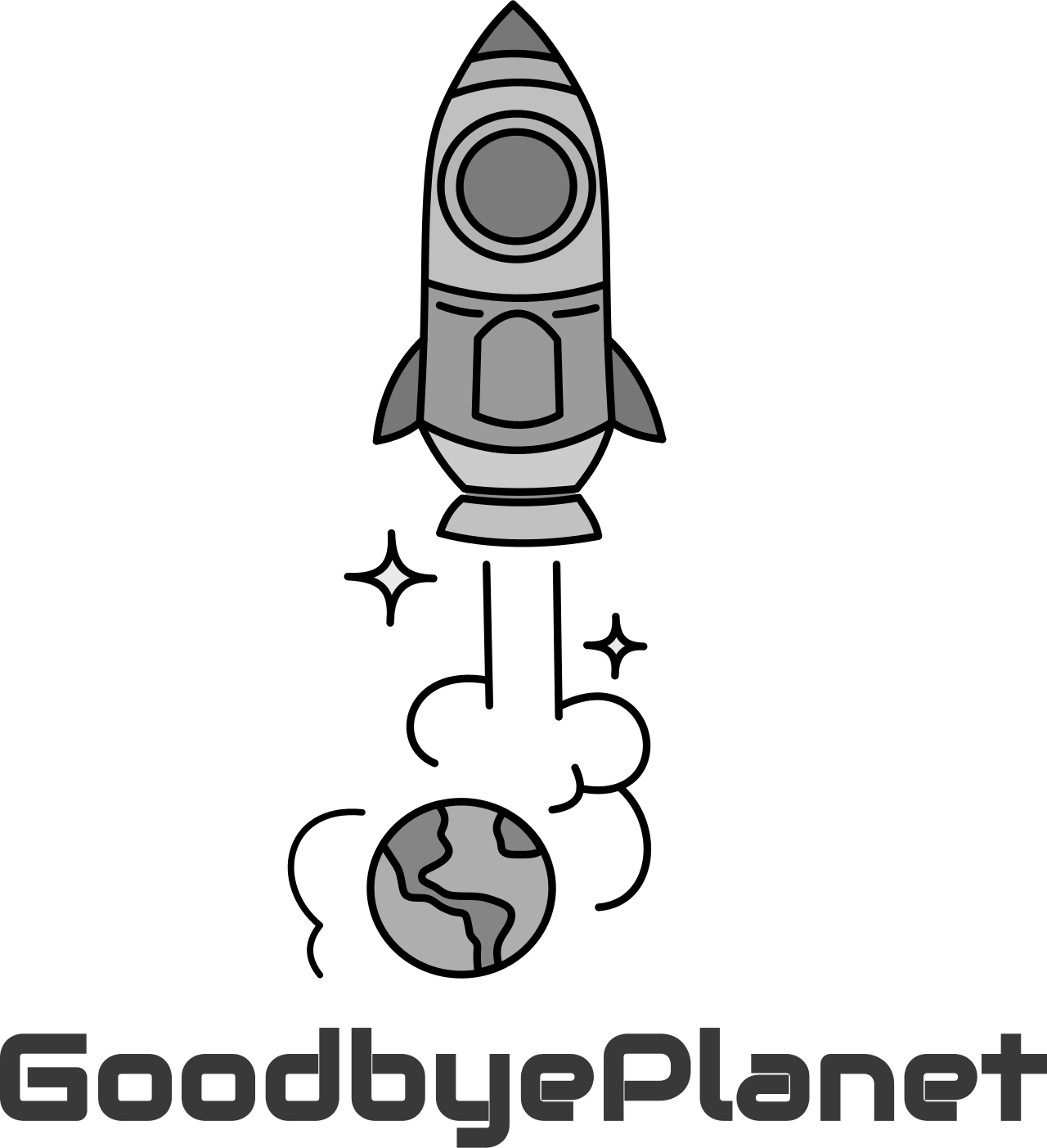Update your dependencies like a boss
If you’re Web developer you’ve probably been in the position where you have to update outdated dependencies from your package.json. You could run
npm outdated
to get all outdated dependencies, and then use npm install to install each dependency one by one. But this is just annoying to do. What I’ll do instead is the following:
npm outdated --parseable | cut -f4 -d: | grep "@types" | xargs npm install
This will execute outdated with parsable argument, so I can pipe it to cut to get right column and then pipe it to grep which will find dependencies with specific name I want to update, in this case I want to update all Typescript types and finally pipe it to xargs to install them.
There is also npm-check-updates library which offers nice command line interface to select dependencies you want to update, but I would rather use script instead of maintaining yet another library.